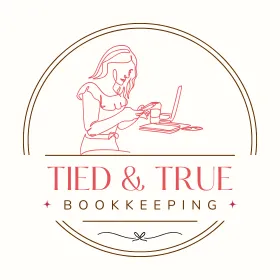Workflows: The Secret Sauce to Running Your Business Without Losing Your Mind
If you’re like most small business owners, you know the chaos of juggling clients, emails, invoices, and all the little “stuff” that keeps your business alive. You’re doing a million things at once—and somewhere along the way, things fall through the cracks.
Here’s the thing: you don’t have to run your business like that. The secret? Workflows.
What’s a Workflow, Anyway?
A workflow is a step-by-step guide for how something gets done in your business. It’s like a roadmap for your daily operations—client onboarding, sending invoices, marketing your services, or anything you do repeatedly.
When workflows are documented as Standard Operating Procedures (SOPs), they give you:
Clarity: Everyone knows exactly what to do.
Consistency: Tasks get done the same way every time.
Peace of Mind: You spend less time thinking “how should I do this?” and more time actually doing it.
Pro Tip: Even if you’re a solo business owner, writing down (saving electronically) your workflows helps you stay organized and prepares you for growth. It sucks and can be time consuming, but do it anyway! You'll spend more time later fixing things if you don't.
Why Not Having Workflows Can Hurt Your Business
Running your business without workflows is a bit like trying to drive somewhere without GPS—you might get there, but you’ll take every wrong turn along the way. We don't have time for that.
Here’s what often happens:
Inconsistency – Every task is done differently, which leads to errors and frustration.
Overwhelm – You’re constantly reinventing the wheel instead of following a repeatable system. (ASK ME HOW I KNOW!!)
Bottlenecks – Only you know how things are done, making hiring help or delegating nearly impossible.
Dropped Balls – Important steps slip through the cracks because there’s no checklist to catch them.
Stunted Growth – Chaos limits your ability to scale your business confidently.
Reality Check: Most service providers start this way—and that’s okay. The key is knowing it can change.
How to Create Workflows That Actually Work
Building workflows doesn’t have to be complicated. Start simple and focus on getting started over perfection:
Pick Your Core Processes
What do you do repeatedly? Client intake, project delivery, billing, social media posting—anything that could use a repeatable system.
Break It Down Step by Step
Write out exactly how each task happens. Include tools, file locations, and the order of tasks. This might sound liek overkill, but believe me, it's necessary.
Assign Roles (Even If It’s Just You)
If you plan to hire help, clearly define responsibilities. If it’s just you, it still helps to see your own workload at a glance.
Document It Somewhere Easy to Access
Use Google Docs, Notion, ClickUp, or another tool that’s simple to reference and update. Keep it readable and straightforward.
Test and Tweak
Run through your workflow. Notice where it’s clunky or confusing, and adjust. Workflows are supposed to make life easier, not harder.
Keep Workflows Fresh
Your business changes, and your workflows should, too. Make it a habit to review them regularly—especially when you’re hiring help.
Updated workflows make:
Onboarding faster
Training smoother
Quality consistent
Automate where you can
Use electronic systems and applications that can trigger automation processes for you. This will save you loads of time!
Remember: Workflows aren’t just for your team—they’re your business’s roadmap to running without you hovering over every task.
The Freedom in Workflows
The best part? Workflows give you freedom. Freedom to step back without everything falling apart. Freedom to take on more clients without chaos. Freedom to grow a business that works for you—not the other way around.
Start small. Pick one process, map it out, and see how much smoother things get. Once you have that, building the rest becomes easier—and your business will thank you for it.
FREE DOWNLOAD
Headline that hooks people in, gets them excited and makes them want to sign up.
© Copyright 2026 Business Name - Privacy Policy - Terms & Conditions